Harry reading his story and showing the world he created in Minecraft
Creative writing can be a topic that even the most competent students find challenging. For the children of Mr Dekkers’ Year 6 class, added motivation was provided by the introduction of “Pick a Path” stories as the format for their creative writing. For those unfamiliar with this genre, the reader is regularly presented with a choice at the bottom of a page – depending on which option they select, the outcome or ending of the story can be quite different.
I was pretty excited by the idea of using Microsoft OneNote to create these stories ever since I had stumbled across the idea in October on the Partners in Learning Network which outlined the learning objectives of this activity as:
- to produce interactive choose your own adventure stories
- to work collaboratively online to produce an end product
- to create stories to share online with a wider audience
I shared the link with a few teachers who I knew would be interested and the timing was perfect for Mr Dekkers’ Year 6 students who were embarking on creative writing as part of an English unit. Already competent OneNote users, the student did have to figure out how they were going to hyperlink between pages in their notebooks, and with this problem solved, the writing began.

Hamish made this cover image using Paint.Net and merged three different images. CLICK IMAGE TO READ THE STORY
To encourage his students to reflect on their writing and be as creative as possible, Mr Dekkers asked them to draw a picture of a scene or the world they were describing, or alternatively to recreate it in Minecraft. In doing so, the students could literally visualise what they were writing about. Their editing from this process was reflected in their OneNote Notebooks by highlighting changes made as a result of their picture or Minecraft world.
Due to the ease of sharing NoteBooks in OneNote, students were able to read and comment on the progression of the stories and provide feedback to one another or suggest ideas for the direction of the stories.
With the writing complete, the class had the opportunity to read them all and then voted for the three stories they enjoyed the most. Izzy, Hamish and Harry’s stories were chosen and I had the pleasure of hosting them in the Board Room in Strowan House for a reading of their Pick a Path stories.
It was a thoroughly enjoyable experience, albeit very challenging to complete the stories successfully without coming to a gruesome end by choosing the wrong path! I do encourage you to click on the cover images on the left and read the stories yourself. This is possible because the three students shared their stories in read only mode in OneNote.
When I queried Harry about the reason for using Minecraft he said:
The goal was not to just make something pretty in Minecraft, it was actually to improve the quality of your writing … after writing the story, the idea was to look back in Minecraft and see how you could improve the writing you had already completed.
Their ease and confidence in using OneNote was evident and so I took the opportunity to ask them about how they found using this tool in their learning in general. Hamish commented:
OneNote is really good because we can all go on it at the same time – we have even done debates on it!
Izzy noted that the other Year 6 classes are using traditional exercise books for their home learning but commented:
We have not done one piece of home learning in a book all year – it has all been completed in OneNote.
Interestingly, Harry said:
Our generation should be more technical – we shouldn’t have to use books all the time.
Whilst St Andrew’s has adopted a strong blended approach to eLearning in the classroom, it is interesting hearing first hand from students what tools they prefer learning. When discussing Mr Dekkers’ Surface Pro 3 tablet all three talked excitedly about how cool it was and how they’ve used it in various ways in their learning, with Harry summarising it’s key feature:
I like Mr Dekkers’ Pro 3 because of the stylus – you’re still handwriting , but you’re handwriting on to technology!
SUMMARY:
There is so much I like about this eLearning story and once again, it is because the technology is facilitating the learning and not being the focal point of the lesson.
These students use tools like OneNote and Minecraft so easily and can articulate how they are helping their learning, such as being able to improve their creative writing by viewing the world in Minecraft. Activities like this are pushing into the Modification / Redefinition spectrum of the SAMR scale as the technology allows tasks to be significantly redesigned and speeds up the creative process in ways that traditional tools simply do not allow for.
Finally, what was evident was the joy the students had in their learning and the pride they felt in the final product of their creation. Tino pai rawa atu!



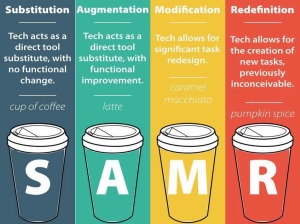
Pingback: Teachers using OneNote to enhance classroom activities and encourage student creativity! - NZ Education Blog - Site Home - TechNet Blogs
Pingback: Microsoft OneNote Usage At St Andrew’s College | StAC e-Learning Stories
Pingback: POKORNY | OneNote‘s big 2014 at St Andrew’s College
Pingback: OneNote‘s big 2014 at St Andrew’s College | Nokipedia
Pingback: OneNote‘s big 2014 at St Andrew’s College | Office 365 Deployment Autoblog
Cool activity! We have lots of Minecraft ideas on this blog post – would love to add your one if that’s OK with you.
http://blog.virtuallyschool.com/minecraft-what-can-i-use-that-for/
Thanks for the comment – happy for you to add to your blog post.
Pingback: Schoolbag » Powered by Learning Data
Pingback: Microsoft Video Showcases Innovative Educators | StAC e-Learning Stories
Pingback: Guest Post: Mr Wilj Dekkers Attends Microsoft Educator Exchange | StAC e-Learning Stories
Pingback: New forms of student creativity in class with OneNote and Minecraft | X-Vision IT Consulting GmbH
Pingback: Guest Post: Mr Dekker’s Journey With OneNote & Minecraft | StAC e-Learning Stories
Pingback: Windows – OneNote and Minecraft combine to help students express their creativity | LeSScro
Pingback: OneNote and Minecraft combine to help students express their creativity | Intelligent Jamaica
Pingback: OneNote and Minecraft combine to help students express their creativity – WinBeta – Minecraft Games
Pingback: New forms of student creativity in class with OneNote and Minecraft - Windows Wide Open
Pingback: New forms of student creativity in class with OneNote and Minecraft | Com-Tech of Miami, Inc.
Pingback: New forms of student creativity in class with OneNote and Minecraft | Alt-Tech Inc.
Pingback: What will you do now? Make “Choose Your Own Adventure” stories « ICT for Teaching & Learning in Falkirk Primary Schools
Pingback: Minecraft in the Classroom « ICT for Teaching & Learning in Falkirk Primary Schools
Pingback: Integrating the use of technology into student inquiry | Welcome to Pakiki
Pingback: eLearning Through The Lens Of Key Competencies | StAC e-Learning Stories
Pingback: Managing Minecraft In A School | StAC e-Learning Stories