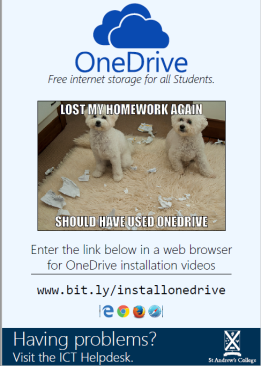At St Andrew’s College we are extremely fortunate to have two great staff manning the IT helpdesk; Joshua and Brodie. Frustratingly, as the College’s 1:1 laptop programme nears universal coverage, they continue to see students, and occasionally staff, whose computers have failed, often through no fault of their own. Too often the owners are faced with the, sometimes devastating, realisation that their data is potentially irretrievable. This can be particularly traumatic for students who lose part, or all, of an NCEA assessment.
Educating Students in Data Security
Earlier this year all Year 9 students were, for the first time, initiated into the platforms and programmes that we use most often at St Andrew’s. This is obviously an avenue for future student education about file safety, but for the rest of the student body there are challenges engaging students with a topic as potentially un-engaging to them as data security.
The catalyst for action on the College-wide promotion of OneDrive as the cloud storage solution for Collegians was the opportunity to test the class-wide implementation with Year 8 students. In an earlier meeting, a Year 8 staff member had mentioned that there was some confusion within his class of what they should be doing, and the ins and outs of using OneDrive as a storage solution. Our solution was to approach all Year 8 teachers and request a period to install OneDrive on the devices of all their students.
With the stability of the Next Generation OneDrive Sync Client we felt that it was prudent to actively encourage students to use this service. Joshua and I gained access to the four Year 8 classes in a two week period – refining the process down to less than 25mins to install and activate the Client on all student devices in a class. There were certain challenges with a small number of students whose devices were set up to stop them installing software on their devices without parental permission – a situation that is understandable for Year 8 students.
The result of this action was that we were happy with the class-wide implementation of OneNote as a feasible way to gain traction within the Preparatory School, and perhaps class-by-class may in fact be the most effective implementation method for students of this age.
Year 9 usage survey
In the Middle School, and Senior College it is perhaps a little more complicated. With upwards of 1000 students it is difficult to find an efficient way to engage students in the process. In an informal brainstorming session it was decided to try a range of approaches in a short period of time to try to raise awareness of OneDrive as a potential secure, online data storage solution.
To gain a bit more information about OneDrive usage in the school I initially surveyed a Y9 class. It was interesting to discover that, from a group of 26 students, only four were actively backing up their data to a cloud based service – two using OneDrive, and two using Dropbox. This behaviour was not due to ignorance of the risks however, as every student spoken to was able to articulate awareness that their data would be compromised if their computer was stolen, or damaged. This information further solidified my opinion that many of our students are aware, but essentially ambivilent to the risks of losing their data. This, in turn, consolidated my desire to produce a resource to change student attitudes and behaviour in this space.
Resouce Production
As a result, Joshua and I have produced a series of four posters, and accompanying videos, to help students engage with OneDrive as a sensible online data storage solution. Because we are a Y1-13 school the posters have been designed to hopefully engage students of different ages, with one produced particularly for a Preparatory School audience and another for Senior College students. The remaining two are for a more general audience.
Student Feedback
An important stage of the production stage was gaining feedback from students. It is important that these posters effectively inform students, and by showing early drafts to students of differing ages we were able to make some important changes, mostly around the clarity of the message, ensuring that it was obvious to the students what their next step should be. This feedback was gained from students who were in Helpdesk, as well as Joshua and I approaching students in different parts of the school asking for direct feedback.
Video resources have also been produced to guide students through both the installation process, and the basic usage of OneDrive as a tool. Care was taken to ensure that we produced videos for both Mac and Windows users. As usual these video resources were stored on the StAC eLearning YouTube Channel.
Resource roll-out
With the holidays quickly approaching, it will be week one next term when we launch these resources. I am planning a multi-platform approach, with printed and electronic versions of the posters in circulation, deans and tutors emailed, and spoken to, in an attempt to generate a conversation in class, and the instructional videos will be promoted to students via email and the front of the moodle site. I am hopeful that students will engage with this message, and ultimately the payoff will be fewer students in Helpdesk with lost work!