Along with all the great eLearning stories that happen within the classrooms at St Andrew’s College, this blog does also try to cover the occasional product release or update that is pertinent to our students and parents.
This week saw a significant update to the free OneNote iPad app from Microsoft, with two new features introduced:
- Handwriting directly into a NoteBook with either a finger or preferably, a stylus.
- OCR functionality – allowing for searching within images that have been added to a OneNote NoteBook.
- UPDATE: Microsoft OneNote Developers have confirmed to me that OCR functionality is only available in OneDrive (Consumer) and not in OneDrive For Business that schools / workplaces use and rely on.
Regular readers of this blog will know that the College has invested significantly into teachers using the Surface Pro 3 tablets (around 25 teachers now have one as their primary device), and 2015 has seen quite a few students bringing a Pro3 to class each day too. Whilst we do run a fleet of iPads in the Junior Department managed by JAMF’s Casper Suite, the lack of handwriting or drawing within the free OneNote app on an iPad has always been a significant drawback.
Until now.
I decided to create a quick video highlighting the handwriting feature of OneNote for iPads, and included the necessary steps to connect with the College’s Office365 account (all OneNote NoteBooks on an iPad must be stored in OneDrive or Sharepoint Online – they can not be stored locally on the iPad only).
The other new feature that is bound to be prove helpful to students is the OCR functionality – in Microsoft’s release notes they say:
With today’s update, text within any image inserted into a notebook saved on OneDrive will be searchable in OneNote on all PCs, phones and tablets, as well as OneNote Online. Once added, the OneNote service will process it and it will start showing up in search results typically within a few minutes.
It is primarily in our Preparatory School that we have seen lots of iPads being used by students and with this update I am sure there will be a re-examination of their usefulness in the classroom, given the tight integration into Office365.


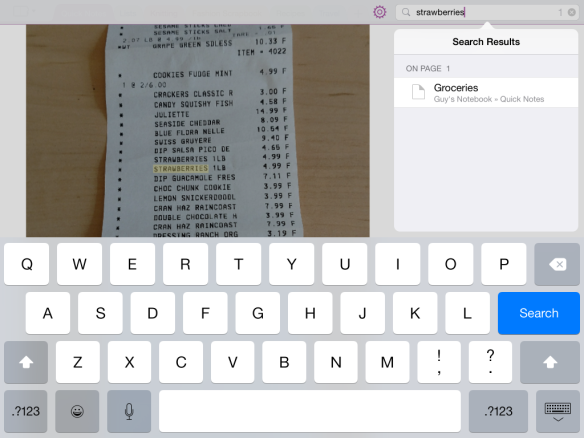
I had a student use this feature on Friday to help with problem solving. Students had the option to use physical props, paper and pen or their devices. A year 6 was very excited to show me how now she could use her iPad to draw – I didn’t realise the significance of her excitement until now!
Yes it’s a bit of a game changer – great to see your student updating her apps regularly and getting the most out of the new features in OneNote.
Cheers