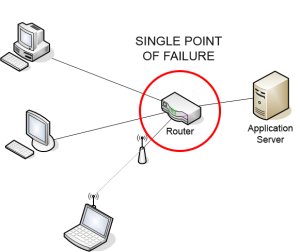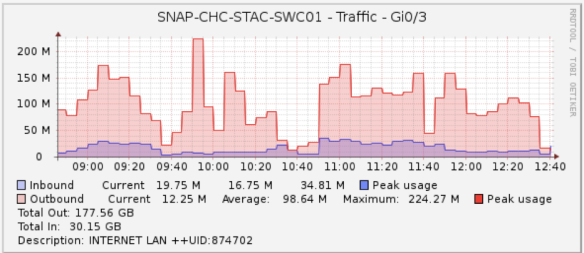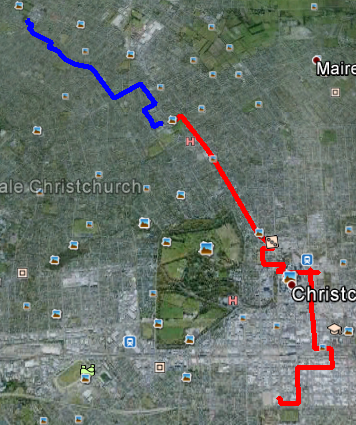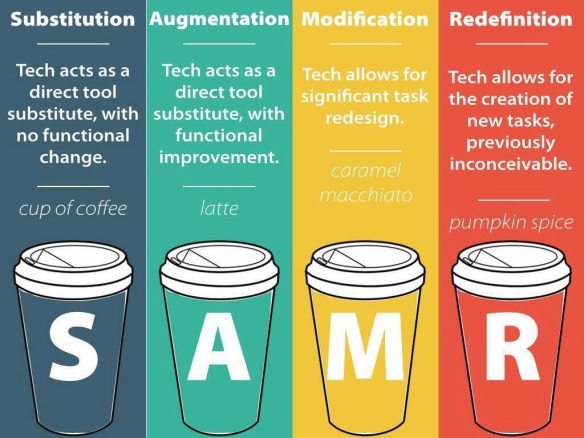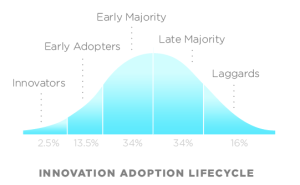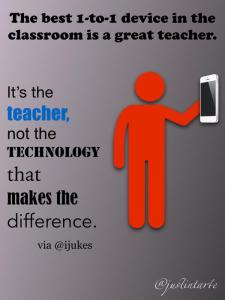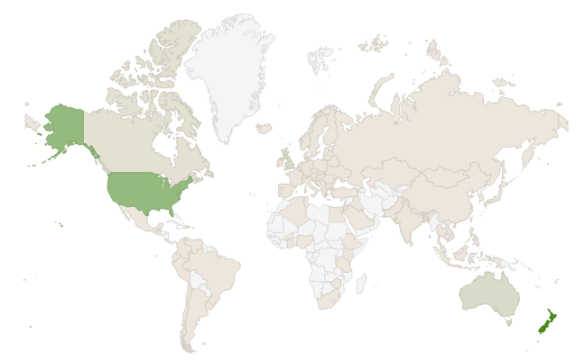In my first post of 2015 I mentioned that St Andrew’s College had recently invested in a second fibre optic internet connection. A number of people have asked me what that actually means and so I thought I would write a brief blog post to cover this.
In the world of IT, huge effort is often expended trying to remove “single points of failure” within a network. This can be defined as:
A part of a system that, if it fails, will stop the entire system from working. SPOFs are undesirable in any system with a goal of high availability or reliability.
Many businesses and schools invest significant resources and efforts to build “redundancy” into their networks to reduce the risk of a SPOF and this can take many forms, for example:
- Having spare hardware such as network switches / servers to replace a faulty unit (this is known as hot/cold because one unit is running, whilst the other is off and waiting to be used if required).
- Having multiple units running together at the same time in what is known as a High Availability pair (HA). Whilst these can be configured in different ways, it typically means limited manual intervention is required (if any), to switch over to the backup hardware in the event of a systems failure.
- Having alternative power supplies, such as generators, to keep critical network systems running in the event of a wider power outage.
- Replicating critical systems to off site locations (for example, our Student Management System (SMS) database replicates changes every 15 minutes to a server in a data centre in Auckland)
The one area where schools and businesses have typically had difficulty eliminating dependency on a single system is around internet connections. Historically, there has usually been only one available internet feed accessible, or the cost of additional connections was prohibitive. As eLearning has increased at St Andrew’s, and with the introduction of the 1:1 Computer Programme in 2014 for all Year 9 students, the need for a dependable, reliable and fast internet connection has become paramount.
 Not only is it our teachers and students that rely on this, but also our support and administrative staff with more and more communications, financial transactions and payroll taking place via the internet. St Andrew’s College is geographically located on a corner of the busy Papanui Road and Normans Road, resulting in the option to have diverse fibre feeds becoming available in late 2014. Previously, no fibre existed in Normans Road, but as part of Enable Networks fibre roll out, we were able to explore removing our internet connection as a Single Point of Failure.
Not only is it our teachers and students that rely on this, but also our support and administrative staff with more and more communications, financial transactions and payroll taking place via the internet. St Andrew’s College is geographically located on a corner of the busy Papanui Road and Normans Road, resulting in the option to have diverse fibre feeds becoming available in late 2014. Previously, no fibre existed in Normans Road, but as part of Enable Networks fibre roll out, we were able to explore removing our internet connection as a Single Point of Failure.
I looked at various options with different Internet Service Providers (ISP) and in the end remained with Snap Internet who have provided good service over a number of years to the College.
Whilst our existing fibre connection remained largely unchanged, coming off Papanui Road and terminating in a building on the eastern side of our campus, a new, second fibre from Normans Road was connected into our Preparatory School on the western side of the campus. Both of these follow a diverse pathway to different termination points within the Enable / Snap networks:
The IT team at St Andrew’s have carried out testing in conjunction with Snap network engineers and the “fail over” time from one fibre connection to the other is less than 5 seconds.
So what does this mean in reality? In the event of something like a contractor’s digger cutting through the fibre on Papanui Road, our internet connection will automatically fail over to route down Normans Road. Conversely, when that connection is repaired and back online, our network will automatically “fail back” to the primary connection (this is managed by BGP routing). The speed of this failover should in all likelihood be transparent to our students and staff – they won’t even know it has happened.
By having the fibre termination points at different locations on our campus we have further tried to reduce the points of failure e.g. if a building was closed / rendered unsafe for any reason. This has allowed us to have multiple fibre pathways around our campus, connecting most buildings in at least two points:
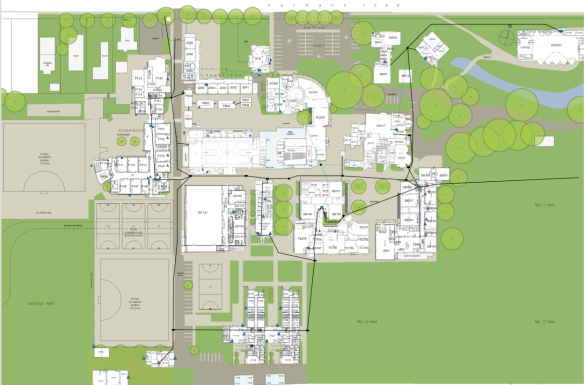
Black lines represent the various ducts that fibre exists in, connecting our buildings around the campus
More work is to be done to continue to remove all Single Points Of Failure, however this step towards ensuring high availability Ultra Fast Broadband is a significant step forward for the College.